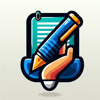The Productivity Planner Bible: A Comprehensive Guide to Boosting Efficiency
A productivity planner is a powerful tool to stay organized, focused, and stress-free. Whether you choose a physical planner or a digital app, the key is consistency and strategic planning. Take time to choose the right planner, integrate productivity techniques, and avoid common pitfalls. By doing so, you’ll boost your efficiency, accomplish more, and create a balanced, fulfilling life.
SELF-HELP
kanav pareek
2/9/20256 min read


Productivity is the key to success in both personal and professional life. In a world full of distractions, staying organized and focused on goals can be challenging. This is where a productivity planner comes in.
A productivity planner is more than just a regular planner—it helps manage time efficiently, set achievable goals, and track progress. Whether you're a student, a busy professional, or an entrepreneur, having the right planner can make a significant difference in your daily life.
This guide will walk you through everything you need to know about productivity planners, including their benefits, types, how to use them effectively, and the best ones available. Let’s get started!
What is a Productivity Planner?
A productivity planner is a tool designed to help individuals organize their tasks, prioritize their workload, and track progress toward their goals. Unlike traditional planners that focus on appointments and events, a productivity planner is structured to enhance efficiency and performance.
How is it Different from a Regular Planner?
Focus on Productivity: Instead of just listing meetings and appointments, productivity planners emphasize goal-setting, task prioritization, and time management.
Incorporation of Productivity Techniques: Many planners integrate methods like time-blocking, the Pomodoro technique, and habit tracking.
Reflection & Review Sections: Regular planners may not include self-assessment, while productivity planners encourage tracking progress and adjusting strategies.
Whether in digital or physical form, a productivity planner is a powerful tool to maximize efficiency and stay on top of tasks.
Why You Need a Productivity Planner
If you often feel overwhelmed with tasks or struggle with procrastination, a productivity planner can be a game-changer.
Benefits of Using a Productivity Planner:
Better Time Management: Helps allocate time effectively and reduces wasted hours.
Enhanced Focus: Keeps you on track by outlining daily and weekly priorities.
Improved Goal-Setting: Encourages setting SMART (Specific, Measurable, Achievable, Relevant, Time-bound) goals.
Reduces Stress: Provides clarity and a structured plan to avoid last-minute chaos.
Boosts Motivation: Seeing progress recorded in a planner can be highly motivating.
Using a productivity planner isn’t just about writing down tasks—it’s about developing habits that increase efficiency and reduce mental clutter.
Types of Productivity Planners
Not all productivity planners are the same. They come in various formats to suit different needs.
1. Digital vs. Physical Planners
Digital Productivity Planners:
Apps like Notion, Todoist, Trello, and Evernote
Easy to update and accessible from multiple devices
Useful for people who prefer technology over paper
Physical Productivity Planners:
Classic notebooks designed for productivity planning
Helps reduce screen time and enhance focus
Ideal for those who enjoy writing things down
2. Daily, Weekly, and Monthly Planners
Daily Planners: Great for people who prefer breaking tasks down into small steps.
Weekly Planners: Best for those who like planning a few days ahead.
Monthly Planners: Useful for long-term goal setting and tracking.
3. Specialized Productivity Planners
Goal-Oriented Planners: Focus on long-term vision and milestones.
Habit Trackers: Help in forming and maintaining positive habits.
Work & Business Planners: Designed for professionals and entrepreneurs managing multiple projects.
Choosing the right type of productivity planner depends on your work style, preferences, and personal needs.
Key Features of an Effective Productivity Planner
A good productivity planner should include essential features that help you stay on track and maximize efficiency.
Must-Have Features:
✔ Goal-Setting Sections: A space to write down short-term and long-term goals.
✔ Time-Blocking & Scheduling: Helps structure your day by assigning time slots to tasks.
✔ Task Prioritization System: Methods like the Eisenhower Matrix to categorize urgent vs. non-urgent tasks.
✔ Habit & Progress Tracking: Encourages consistency by monitoring productivity patterns.
✔ Reflection & Review Pages: Space for self-assessment and improvement strategies.
A planner with these features ensures that you stay productive, focused, and goal-driven every single day.


How to Choose the Right Productivity Planner
Selecting the right productivity planner depends on your personal workflow, lifestyle, and goals. With so many options available, it’s important to consider a few key factors before making a decision.
Factors to Consider:
Your Work Style:
If you prefer digital tools, go for an app-based planner like Notion or Trello.
If you enjoy handwriting, choose a paper-based planner like the Full Focus Planner or Panda Planner.
Your Daily Schedule:
If you manage multiple tasks daily, opt for a daily planner with detailed time slots.
If you work on long-term projects, a weekly or monthly planner may be better.
Customization Options:
Some planners allow you to add custom sections for journaling, habit tracking, or brainstorming ideas.
Portability:
Need a planner on the go? Choose a compact planner or a mobile app.
Matching a Planner to Your Lifestyle:
Students: Look for planners with sections for assignments, deadlines, and study schedules.
Entrepreneurs: Choose a planner that includes business goals, financial tracking, and project management.
Busy Professionals: A simple, structured planner with time-blocking and priority lists is ideal.
Finding the perfect productivity planner is about understanding your habits and choosing a system that helps you stay focused and efficient.
Top Productivity Planners to Consider
There are countless planners available, but here are some of the best physical and digital planners that people swear by.
Best Physical Productivity Planners:
Full Focus Planner – Great for goal-oriented professionals.
Panda Planner – Combines productivity with mindfulness.
Moleskine Weekly Planner – A sleek option for minimalists.
Passion Planner – Ideal for creatives and goal-setters.
The 5 Second Journal – Inspired by Mel Robbins’ productivity techniques.
Best Digital Productivity Apps:
Notion – Highly customizable for planning, tracking, and note-taking.
Todoist – Great for task management and reminders.
Trello – Ideal for visual project planning using boards and lists.
Evernote – Best for taking notes and organizing ideas.
ClickUp – A powerful tool for team collaboration and productivity.
No matter your preference, a well-designed productivity planner can transform the way you work and stay organized.
How to Use a Productivity Planner Effectively
Owning a planner is one thing, but using it consistently is what makes a difference.
Step-by-Step Guide to Using a Productivity Planner:
Set Clear and Achievable Goals:
Define short-term and long-term goals.
Use SMART goals to ensure clarity.
Prioritize Your Tasks:
Use the Eisenhower Matrix to decide what’s urgent vs. important.
Focus on high-impact tasks first.
Use Time-Blocking Techniques:
Assign specific time slots for different tasks.
Prevent distractions by setting clear working hours.
Review and Adjust Regularly:
Check your progress at the end of the day or week.
Adjust your strategy if necessary.
Pro Tips for Maximum Productivity:
✔ Use color-coding for categories (work, personal, health, etc.).
✔ Keep your planner visible and accessible at all times.
✔ Don’t overload your to-do list—focus on three main priorities daily.
A productivity planner is only effective if you actively use it and make it a part of your daily routine.
Best Productivity Techniques to Use with Your Planner
Using a planner along with proven productivity techniques can supercharge your efficiency.
1. The Pomodoro Technique
Work in 25-minute intervals, then take a 5-minute break.
Improves focus and prevents burnout.
2. The Eisenhower Matrix
Helps classify tasks into:
Urgent & Important: Do immediately.
Important but Not Urgent: Schedule for later.
Urgent but Not Important: Delegate if possible.
Neither Urgent nor Important: Consider eliminating.
3. The 80/20 Rule (Pareto Principle)
80% of your results come from 20% of your efforts.
Identify the most important tasks that yield the biggest impact.
By combining a planner with these techniques, you can work smarter, not harder.
Common Mistakes to Avoid When Using a Productivity Planner
Many people start using a planner but fail to get results because of a few common mistakes.
1. Overloading Your Task List
Writing down too many tasks leads to overwhelm and procrastination.
Instead, focus on 3-5 key tasks daily.
2. Not Reviewing Your Progress
A planner is useless if you don’t track your results.
Set aside time weekly to reflect on accomplishments and challenges.
3. Being Too Rigid or Too Flexible
A strict schedule can cause stress if plans change.
Balance structure with adaptability for the best results.
Avoid these mistakes to fully utilize your planner and improve your productivity.
Books to Help You Improve Productivity
If you want to go deeper into productivity, here are some must-read books:
📖 "Atomic Habits" by James Clear – Learn how small habits lead to big changes.
📖 "The 5 AM Club" by Robin Sharma – Wake up early and maximize your day.
📖 "Getting Things Done" by David Allen – Master time management techniques.
📖 "Deep Work" by Cal Newport – Improve focus and eliminate distractions.
📖 "Essentialism" by Greg McKeown – Learn the art of focusing on what truly matters.
Reading these books alongside using a planner can help you build a solid productivity system.
How Productivity Planners Help Reduce Stress and Improve Mental Health
Using a planner is not just about getting things done—it also enhances mental well-being.
How a Planner Helps with Stress:
✔ Creates Structure: Reduces anxiety by having a clear plan.
✔ Prevents Overwhelm: Breaks down large tasks into manageable steps.
✔ Encourages Work-Life Balance: Helps allocate time for self-care and relaxation.
By planning wisely, you can achieve more while staying mentally refreshed.
Conclusion
A productivity planner is a powerful tool to stay organized, focused, and stress-free. Whether you choose a physical planner or a digital app, the key is consistency and strategic planning.
Take time to choose the right planner, integrate productivity techniques, and avoid common pitfalls. By doing so, you’ll boost your efficiency, accomplish more, and create a balanced, fulfilling life.
FAQs
1. How do I start using a productivity planner?
Begin by setting clear goals, prioritizing tasks, and reviewing progress regularly.
2. Can I use both a digital and physical planner?
Yes! Many people use a combination—physical for daily planning and digital for reminders.
3. How long does it take to see results from a planner?
You’ll notice improvements within a few weeks if you consistently use it.
4. What’s the best planner for beginners?
A simple weekly or daily planner with structured layouts is best for beginners.
5. Should I update my planner every day?
Yes! Daily updates ensure you stay on track and adjust tasks as needed.
Blog
Content
Engage
contact@growthtimewithme.com
© 2024. All rights reserved.