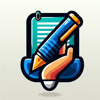Master Your Time, Master Your Life: 10 Time Management Hacks
As someone who has struggled with time management in the past, I know how difficult it can be to stay productive. However, after creating my first Time Management PowerPoint, I realized how visualizing my tasks helped me prioritize better. Using time-blocking techniques and tools like Trello and Google Calendar significantly improved my workflow.
SELF-HELP
kanav pareek
2/1/20254 min read


Time is the most valuable resource we have, yet many of us struggle to use it effectively. Proper time management allows individuals to accomplish more in less time, reduce stress, and increase efficiency. Whether you are a student, professional, or entrepreneur, mastering time management is crucial to achieving success.
A well-structured Time Management PowerPoint Presentation can help individuals understand the significance of organizing their time effectively. This guide will walk you through creating an impactful PowerPoint that educates and engages your audience on the importance of time management.
Understanding the Basics of Time Management
Time management is the process of planning and controlling how much time is spent on specific activities to increase efficiency and productivity. It involves setting goals, prioritizing tasks, and making conscious decisions to focus on high-value activities.
Key Principles of Time Management:
Prioritization: Identifying urgent and important tasks.
Planning: Scheduling tasks effectively to maximize productivity.
Time Blocking: Allocating specific time slots for different tasks.
Avoiding Procrastination: Eliminating distractions and taking immediate action.
Mastering these principles allows individuals to work smarter, not harder, leading to better productivity and personal satisfaction.
Why Use PowerPoint for Time Management?
PowerPoint is one of the most effective tools for delivering an engaging time management presentation. Here's why:
✔ Visual Engagement: Well-designed slides with images, infographics, and charts make concepts easier to understand.
✔ Structured Information: PowerPoint allows presenters to organize ideas logically, ensuring clarity.
✔ Flexibility: Presenters can customize their slides to suit different audiences, from students to corporate professionals.
With PowerPoint, you can create a compelling visual story that keeps your audience engaged while teaching them essential time management skills.
Essential Elements of a Time Management PowerPoint
When creating a Time Management PowerPoint, ensure it includes:
1. Title Slide & Introduction
A captivating title that grabs attention.
A brief overview of what the presentation will cover.
2. Key Strategies and Techniques
Highlight proven time management techniques (e.g., Eisenhower Matrix, Pomodoro Technique).
Explain the significance of setting priorities and managing distractions.
3. Tools & Resources for Time Management
Showcase productivity apps such as Trello, Notion, and Google Calendar.
Explain how digital tools improve efficiency.
A well-organized PowerPoint ensures the audience walks away with actionable insights.
Effective Time Management Strategies to Include in Your PowerPoint
Including time-tested strategies in your PowerPoint presentation on time management will add immense value. Some must-have techniques are:
1. The Eisenhower Matrix
Divides tasks into Urgent & Important, Not Urgent & Important, Urgent & Not Important, Not Urgent & Not Important.
Helps prioritize tasks based on their significance.
2. The Pomodoro Technique
Focus on work for 25 minutes, then take a 5-minute break.
Enhances concentration and reduces burnout.
3. The 80/20 Rule (Pareto Principle)
80% of results come from 20% of efforts.
Encourages focusing on high-impact tasks for better efficiency.
By incorporating these strategies, your PowerPoint presentation will be both educational and practical.
How to Structure Your Time Management PowerPoint
A well-structured PowerPoint presentation ensures a smooth flow of information. Follow this layout:
Introduction Slide – Explain what time management is and why it’s important.
Key Concepts – Break down principles and techniques.
Time Management Strategies – Discuss various techniques like the Pomodoro Method and Eisenhower Matrix.
Tools & Applications – Introduce apps and tools to help manage time.
Actionable Takeaways – Provide practical steps for implementation.
A structured approach ensures better comprehension and retention.
Common Mistakes to Avoid in a Time Management PowerPoint
🚫 Overloading Slides with Text – Keep information concise and to the point.
🚫 Using Complex Jargon – Ensure simplicity to enhance understanding.
🚫 Poor Visuals – Avoid cluttered slides with excessive colors and fonts.
Keeping slides clean and engaging will make your presentation more effective.
How to Deliver a Time Management Presentation Confidently
🎤 Practice Your Delivery: Rehearse multiple times before the actual presentation.
👀 Engage the Audience: Use storytelling and interactive elements.
❓ Handle Questions Smartly: Be prepared for questions and answer them confidently.
Confident delivery ensures your audience absorbs the key takeaways from your PowerPoint.
Personal Experience with Time Management PowerPoint
As someone who has struggled with time management in the past, I know how difficult it can be to stay productive. However, after creating my first Time Management PowerPoint, I realized how visualizing my tasks helped me prioritize better. Using time-blocking techniques and tools like Trello and Google Calendar significantly improved my workflow.
I have presented time management strategies in workshops, and I noticed that people find visual examples and structured slides extremely useful. If you're preparing a Time Management PowerPoint, focus on clarity, engagement, and actionable insights. A well-crafted presentation can change how you and your audience manage time forever!
FAQs on Time Management PowerPoint
1. What are the key benefits of using PowerPoint for a time management presentation?
PowerPoint provides a structured format to present information visually, making it easier for audiences to grasp key concepts. It enhances engagement through charts, infographics, and bullet points, ensuring better retention of time management strategies.
2. What are the best time management techniques to include in a PowerPoint presentation?
Some of the most effective techniques include the Eisenhower Matrix (for prioritizing tasks), the Pomodoro Technique (for focused work intervals), and the 80/20 Rule (for maximizing productivity by focusing on the most impactful tasks).
3. How can I make my time management PowerPoint more engaging?
To make your PowerPoint engaging, use visuals, animations, and real-life examples. Keep text minimal and utilize interactive elements like polls, Q&A sessions, and storytelling to capture the audience’s interest.
4. What are the common mistakes to avoid in a time management PowerPoint presentation?
Avoid text-heavy slides, complex jargon, and cluttered visuals. Instead, focus on concise information, clear design, and a logical flow of ideas to ensure better understanding.
5. How can I confidently deliver a time management presentation?
Practice your delivery multiple times, engage with your audience by asking questions, and use storytelling techniques to make your presentation more relatable. Confidence comes from thorough preparation and understanding of the content.


Blog
Content
Engage
contact@growthtimewithme.com
© 2024. All rights reserved.